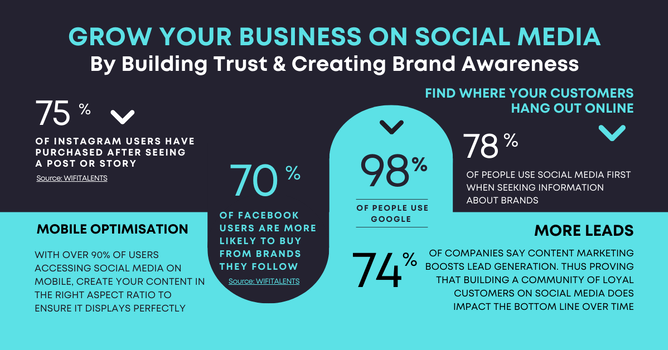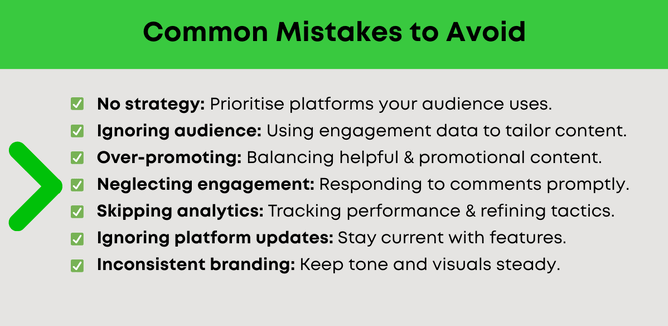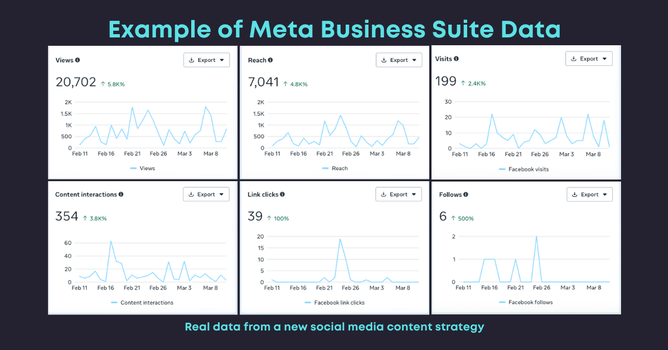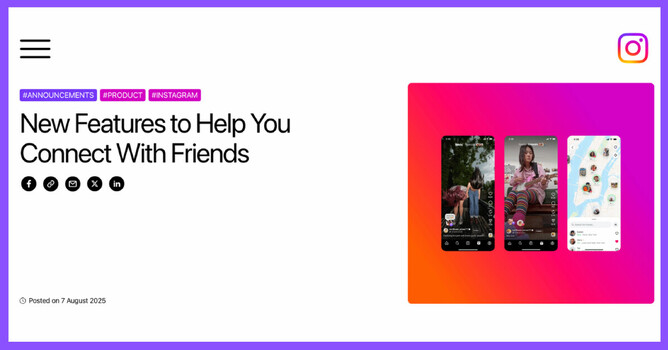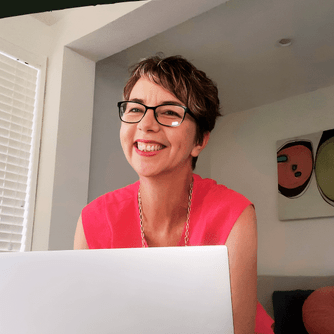Why is Social Media Essential for Kiwi Businesses Today?
In the last 10–15 years, social media has gone from being "nice to have” to something most Kiwi businesses can’t do without. Done well, it’s not just a marketing tactic — it’s a way to build visibility, earn trust, and create a real sense of community that keeps your brand top of mind.
Rather than being simply a place to share personal updates, social media platforms are now where people seek recommendations, compare services, and share opinions. For many of us, the buying journey begins here, long before we ever land on a business website.
✨ This is social proof in action: the concept that the actions and opinions of others influence people.
📌 Important Note: Your social media efforts increase your business’s online visibility naturally, without paid advertising. This is referred to as organic growth.
How Does Social Media Boost Organic Growth?
Social media is essential for organic growth because it capitalises on how community engagement, social proof, and authentic content influence your audience. With the right strategy, your content can deliver steady, sustained results over time.
✨ Some useful strategies to consider include:
Regularly posting fresh content
Frequenting the platforms your customers use
Mixing content types to inform, engage, and entertain
Replying to all comments and keeping conversations going
Encouraging authentic user-generated content
Learning from your competitors to see what works for them
Leveraging social proof to build trust
💡 Quick Tip: Partnering with related businesses, UGC creators or micro-influencers can also introduce your business to new audiences. Their followers trust their recommendations, so this is a smart way to boost your reach organically.
How Has AI Impacted Social Media and Organic Reach?
AI-enhanced search engines like ChatGPT and Google’s AI Overview have changed how people find and consume information. Today, you can’t simply rely on a handful of keywords to show up in results — multiple touchpoints (across platforms) are key.
✨ I’m not saying traditional search engine optimisation is dead; it’s just evolving. Unlike when Google was your customer's main information source, AI now summarises insight from various publicly available sources, such as:
Websites
Online reviews, including Google Reviews and Trustpilot
Public social media content
Large, specialised forums like Quora and Reddit
With social media now playing an increasingly pivotal role, your focus should be on building an active, engaging presence that keeps your brand visible to both people and AI.
💡 Quick Tip: If visibility is your goal on Facebook, place external links in the first caption to avoid reduced reach. Or, if you want people to visit your website, include it in the caption and accept a slight drop in reach.
How Can Tools Improve Your Social Media Workflow?
Whether you need help streamlining content creation, scheduling posts or analysing results, you’ll find many simple yet effective options and AI-powered tools available. These include:
Meta Business Suite: Manage your Facebook and Instagram posts, messages, ads and insights all in one place.
Microsoft Excel or Google Sheets: Basic but effective for keeping track of your posts, deadlines and content ideas. Google Sheets is also cloud-based.
Grammarly: Keeps your writing clear and polished and works across all devices.
Google Analytics: Lets you see how much website traffic is coming from your social media; a handy way to check what’s working.
Google Search Console: Discover search terms that bring people to your website and use that insight to inspire social media content.
ChatGPT or other AI Writing Assistants: Great for ideation or writing, just be sure to combine your own insight.
Canva: A simple design tool to create beautiful graphics without needing to be a pro.
Later or Hootsuite: Helps you schedule and publish posts across different social platforms without juggling apps.
Trello: A digital board to organise your content ideas and posting schedule.
✨ Some paid tools have free versions, so you can try them out to see if they are a good fit.
How Do You Create Content That Connects With Your Audience?
Creating content that truly resonates is a social media manager's biggest challenge. Every audience is different, so coming up with fresh, relevant ideas depends on a mix of factors — your brand, your business goals, your customers, and the platforms you use.
✨ But one thing remains constant: authenticity.
If you’ve decided you need to get serious about posting on social media, test the waters to see what content resonates. It’s often a process of trial and error, even for those of us who do this professionally.
A good starting point is to address common customer queries, solve their everyday problems, and speak in a way your audience naturally relates to. When people feel understood, they’re more likely to engage and build loyalty with your brand.
You can learn from every post by monitoring engagement and using analytics to identify which content connects best with your audience.
💡 Quick Tip: Discover opportunities by watching your competitors — by seeing what they do well, you can inspire your own content strategy.
Client Testimonial - View More On My Website or Google Reviews
How to Use Different Types of Content in Social Media
Your social media strategy should use a mix of content types to engage followers or attract new audiences to your brand. For example:
Static Posts: Short or longer captions with an image and emojis to break up text.
Videos: Great for storytelling, behind-the-scenes footage, or product demos.
Photos: Perfect for inspiration, like before-and-afters or product photos.
Stories: Disappearing after 24 hours, these are ideal for creating a sense of urgency.
Carousels: Useful for step-by-step guides, tips, or sharing multiple images in one post.
User-Generated Content: Sharing genuine customer experiences is highly influential.
Sharing: Boost visibility by sharing relevant content from other pages.
💡 Quick Tip: Give your local SEO a boost by repurposing your social media content as updates on your Google Business Profile.
How Engagement Strategies Help to Connect with Customers
Community engagement might sound like a chore, but it helps your content show up in more feeds (which is what you want). Engagement strategies that work best for you will depend on your business, but they can include:
Replying to Comments: Prompt replies show you care and encourage more interaction (plus, it feeds the algorithm).
Encouraging Shares and Saves: Prompt followers to share content with friends or save posts for later.
Using Questions, Polls, and CTAs: Spark conversations and make it easy for followers to engage. Some comments might give you new content ideas, too.
Hosting Live Videos: Live Q&As can deepen relationships with customers and help put your business in front of new audiences.
Creating Community Groups: Offer exclusive spaces for your audience to interact and feel part of something.
Engaging with Related Businesses and Influencers: Interacting on their posts can introduce your brand to their audience — a smart way to piggyback on their followers.
Celebrating User-Generated Content: Recognise and repost follower content to build loyalty and encourage more contributions.
✨ On average, people spend two hours and twenty minutes on social media. And with so much vying for their attention, it can be hard to get engagement at all, so don’t feel that your efforts are wasted.
Just because someone may not have liked your post doesn’t mean they didn’t see it. Not every post reaction reflects actual reach, so focus on the long game. Enquiries can come from any post, whether it gets lots of attention or not.
💡 Quick Tip: Avoid flooding your platforms with random posts; consider quality over quantity.
Using Analytics to Refine Your Social Media Content Strategy
Your social media strategy shouldn't be set in stone; it’s a living document. You can plan, create, and schedule content with sound reasoning, but if your analytics show some posts are failing to connect, your content strategy may need a refresh.
To get the most from your data, review key metrics, including reach, engagement (likes, comments, saves, shares), follower growth, click-through rates, and customer enquiries, if available.
Regularly monitoring your results helps you spot patterns and make more informed decisions over time.
💡 Quick Tip: Treat analytics as your compass, not a scoreboard. Short-term dips are normal, so focus on long-term trends and real-world results, like more customer interest or repeat business. You don't have to go viral on TikTok to generate meaningful business leads.
Social Media Trends Supporting Organic Growth in 2025
With AI impacting how customers now discover your business online, consider these trends for better organic growth:
Short-Form Video: prioritised for higher reach and engagement
Authenticity Wins: people prefer real stories and raw footage over polished ads
Community-Centric Engagement: build loyal audiences through online groups
Social Commerce: make it easier for your customers to buy without leaving platforms
Short-Term Content: Stories create urgency and regular touchpoints
Instagram’s Extended Reach: content can now appear outside the app
While technology and society evolve, social media remains a powerful channel for growing your business, especially as AI-powered tools improve and become more widely used.
Building Your Online Presence
🔑 Your Key Takeaway
Mastering social media doesn’t happen overnight. Start with one or two strategies from this guide that feel doable, and focus on doing them well.
Growth and engagement will happen; be patient and keep showing up. Try things out, see what works, and adjust as you go.
Remember, it’s not just about posting constantly, it’s about sharing the right content on the right platforms — the ones your customers use.
Want some extra support and fresh ideas? Ask about my affordable social media management packages starting from $299 + GST per month.
📌 Special Offer: Mention this blog to receive $50 + GST off your first month.
Maree Gately
Social Media Management for Small NZ Businesses
✨ If you’re too busy to give your social media the attention it deserves, feel free to give me a call. I work with small Kiwi businesses to create practical, strategic social media content that engages your audience, builds trust, and grows your brand online.
Whether you need a one-off campaign or ongoing management, I can put together a personalised package that fits your goals and budget.
📞 Call for a free chat. Or, if you’re in Whangārei, the coffee's on me!